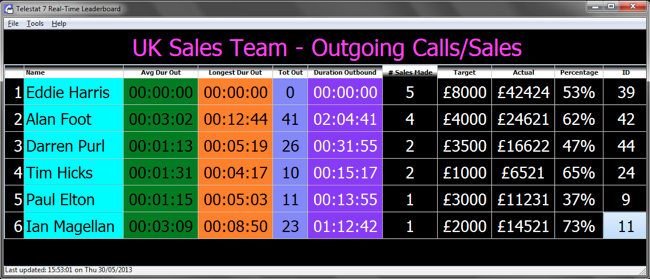Now, we’ve talked a little about the purpose of the leaderboard, and how they can be useful for tracking progress and productivity, and increasing motivation in an office environment, but we have barely scratched the surface when it comes to the ways in which each leaderboard can be adapted for your business’s individual needs; trust us when we say that there are a few. The thing about offices nowadays is that everything seems to be automated; there’s a button, a tab, or a computer file for just about everything. So, how do you keep track of the important information, such as sales targets, the actual amounts reached, and members of staff versus their percentages? With a leaderboard, of course.
Here are a few of the things you may need to know…
Leaderboards aren’t just for calls
First thing’s first; you will, perhaps, be pleasantly surprised to hear that leaderboards aren’t just for recording data pertaining to telephone calls – the custom fields contained within each leaderboard can be used to display whatever information you’d find most useful, whether that’s sales targets versus realised amounts, the percentage of each target achieved, or each associate’s ID number. The sky is the limit when it comes to these fields, and with up to thirty to play with you’ll never run out of room to display that all-important data.
How does the leaderboard operate?
Leaderboards can be programmed to run from multiple PCs, laptops, or television screens, which makes them incredibly easy to configure and edit as the day, week, or month progresses. Such a means of configuration is also handy for head offices, and businesses where there are multiple departments working closely together; the screens can be programmed to show different information depending on their location, or for quick and easy recaps. If you’re worried about having to fit too many fields onto you leaderboard we have an answer for that too, as the screens can be designed to rotate themselves. This means that more than one screen can be displayed at any given time, rotating on a specified timeframe – finally, an end to screens filled with reams of tiny writing that you’re required to read.
As if that wasn’t enough the leaderboards can be programmed to make use of colour, which will allow you to assign different shades to different employees, and various fields; at a quick glance you’ll be able to identify the data that matters most to your business. The image below is just one set up of this particular leaderboard:
As you can see from this example leaderboard the Telestat 7 Real-Time Leaderboard is clear and easy to read, using colours to differentiate between fields and data. The black columns with white writing are those that can be customised, with up to thirty available at any time. You need never worry about losing track of the finer details again.
If you’d like to find out more about our fully customisable leaderboard and call recording or call logging software please don’t hesitate to give us a call; we’d be happy to tell you everything we know – which happens to be rather a lot! Drop us a line on 0333 0022 440, or contact us. We’re here ready to help.